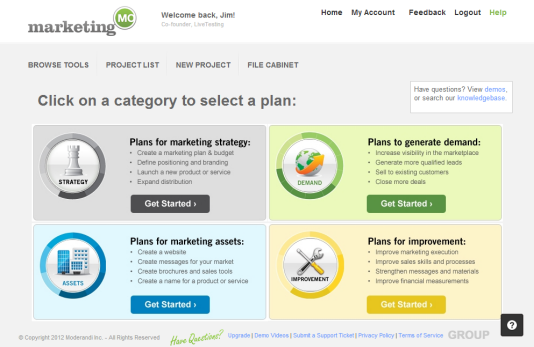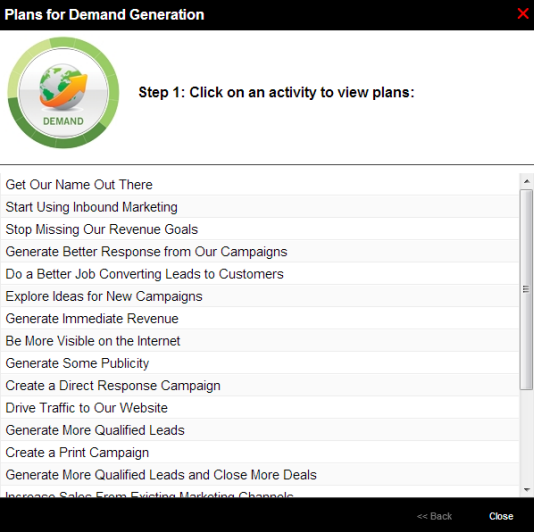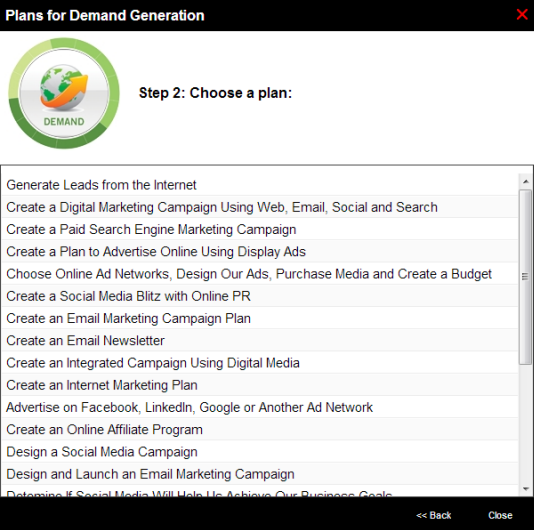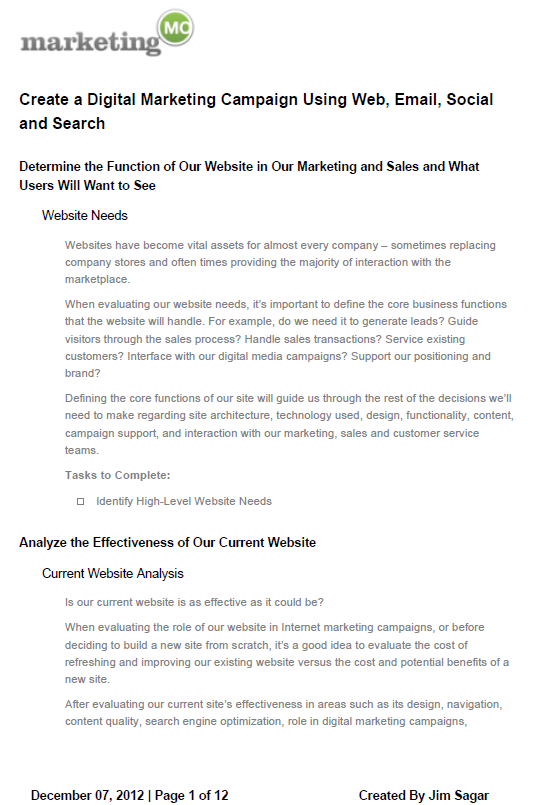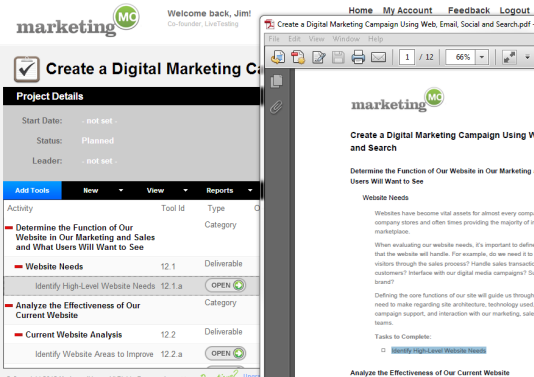Marketing Guides
News & Updates
Introducing Step-by-Step Marketing Plans for Download
Today we released a new version of Marketing MO, and we think you’re going to like it. Here’s a quick demo explaining the new features:
What’s New
From your new homepage, you can download over 300 step-by-step marketing plans outlining how to tackle common marketing challenges. The plans contain a:
- Sequence of tasks for completing a marketing activity
- Description of the work to perform
- List of granular tasks to complete
Marketing Plans for Almost Any Activity
The plans are pulled from our deep marketing content and tools library, and are grouped by marketing strategy, demand generation, marketing assets and marketing improvement. Each plan you download is also imported into your Project List for future access.
What do the marketing plans cover? Just about any type of marketing activity you and your team might encounter throughout the year:
- Start inbound marketing
- Take a product or service to market
- Create a positioning and brand strategy
- Design a social media campaign
- Write a marketing plan
- Revamp a website or create a marketing asset
- Improve your search rankings, campaign conversion rates or sales forecasts
- Measure marketing ROI
Customize and Manage Your Plan Activities
For even more detailed step-by-step guidance, you can also customize your plan in our online project management grid. Here you can:
- Access additional guided content and planning tools that walk you through the granular tasks to complete
- Customize your plan and build detailed reports
- Assign tasks to colleagues
- Set due dates
- Share activities with your team
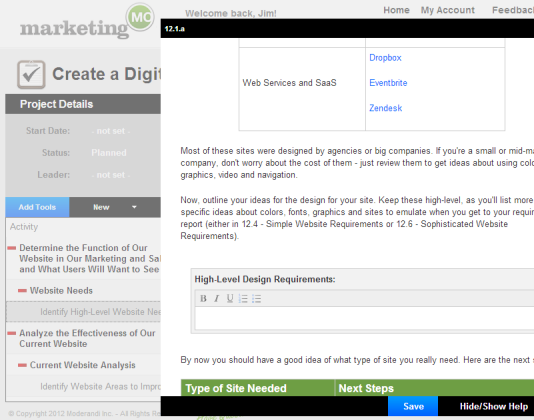
All of the previous features are still there – access them from the main navigation.
You’ll also find that your project reports contain new, more detailed descriptions, so you can convey more background information to your colleagues. Of course, you can customize these by clicking Edit > Description in your project grid.
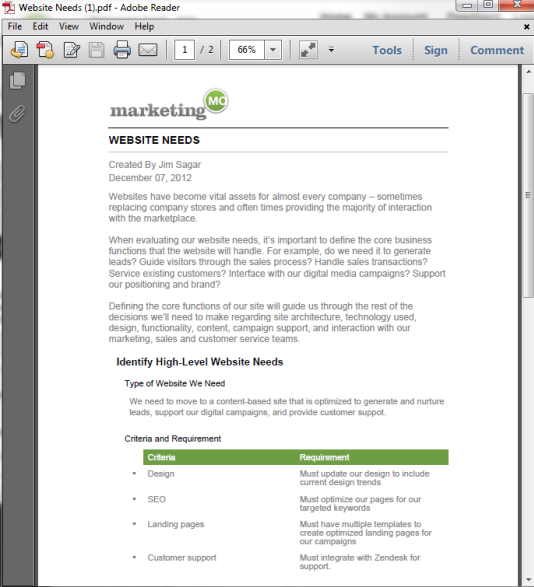
If you haven’t yet created a free Preview Account, get started here.
Enjoy!
CAMPAIGN PLANNING TEMPLATES / MARKETING PLANS / PROJECT MANAGEMENT
CAMPAIGN PLANNING TEMPLATES / MARKETING PLANS / PROJECT MANAGEMENT